Week 8
Week 8 - Code Review/It Works on My Machine
Due Dates & Links
- Lab Report 3 Resubmission - Due 10:00 pm Wednesday May 24, 2023
- Lab Report 4 - Due 10:00 pm Monday May 22, 2023
- Quiz 8 (will be released after class Monday) - Due 1:00 pm (just before class) Wednesday May 24, 2023
Lecture Materials
In-class notes
Links to Podcast
Note: Links will require you to log in as a UCSD student
Lab Tasks
Discuss with your group:
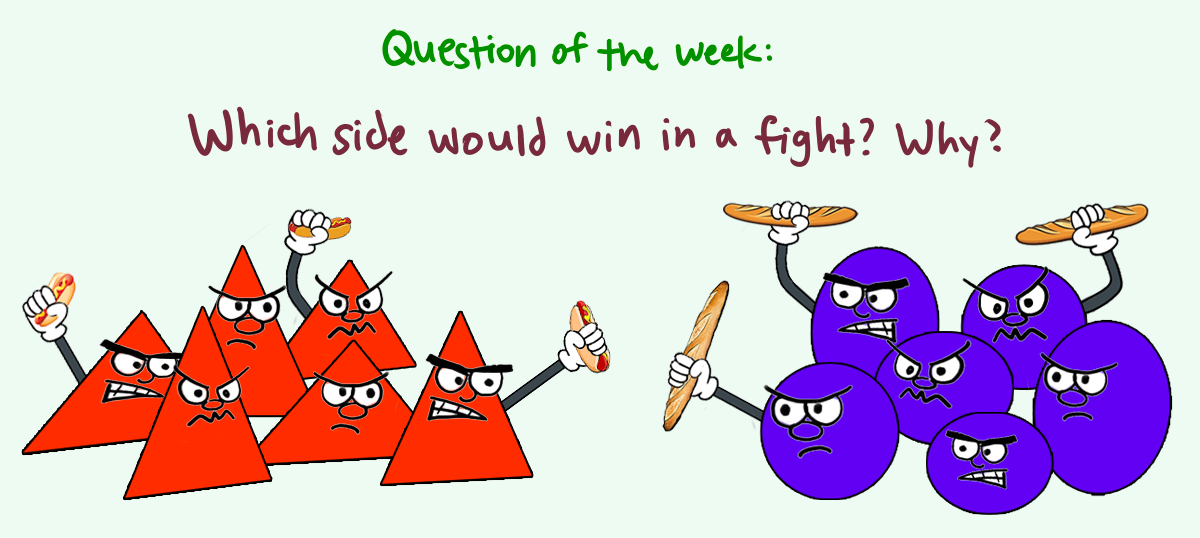
Write down your answers (and why you chose them!) in your group’s shared doc.
In this lab, you will review another group’s code to give feedback, find new bugs, and learn from each other.
The overall plan for lab is:
- You’ll have 30 minutes to work towards completion of your grading script from week 6, preparing it to be shared with another pair of students.
- You will get a link to a repository from another group, download and work on the code for 30-40 minutes.
- Your pair will meet with the pair whose code you reviewed/are reviewing, and you’ll share feedback.
- The feedback will be summarized as a pull request to your repository.
Part 1 – Implementation Polishing
Make as much progress as you can on your grading script from Week 6. Ask your lab tutor if you need help getting it into a good state.
To help guide your process, we’ve created a review Kahoot to help review bash concepts. Bash Review Kahoot
Don’t worry about perfection; focus most on it being able to run and grade some of the sample submissions.
When you’re happy with it, have one partner make a new repository on Github named grader-review-<username> where <username> is one of your usernames.
To do this, navigate to any GitHub page and click the + button in the top right corner, as seen on the screenshot below. A dropdown menu will appear, and you will click New repository.
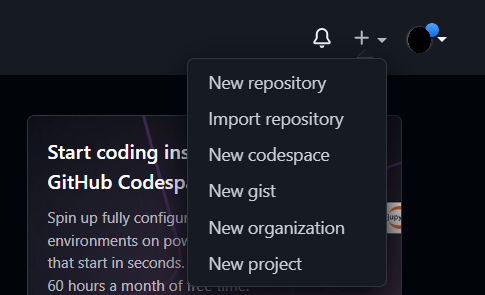
From there, a page will pop up which allows you to set some attributes of your new repository. The only thing you need to change is the name, as seen in the following screenshot. You do not need to alter any other settings, and can press the green Create repository button at the bottom.
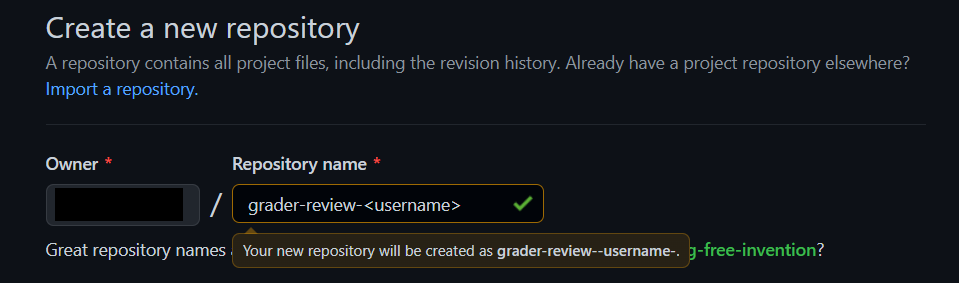
Now, we want this new repository to contain the version of your autograder that you want reviewed (This step makes it so pull requests and issues will work in the last step later). To do that, you should navigate to your newly-created repository on GitHub.
Currently, it should be empty. You should see something like the screenshot below. We want to import your grading script code (which should exist in some other GitHub repo) into this repository. Click the Import code button circled in red below.
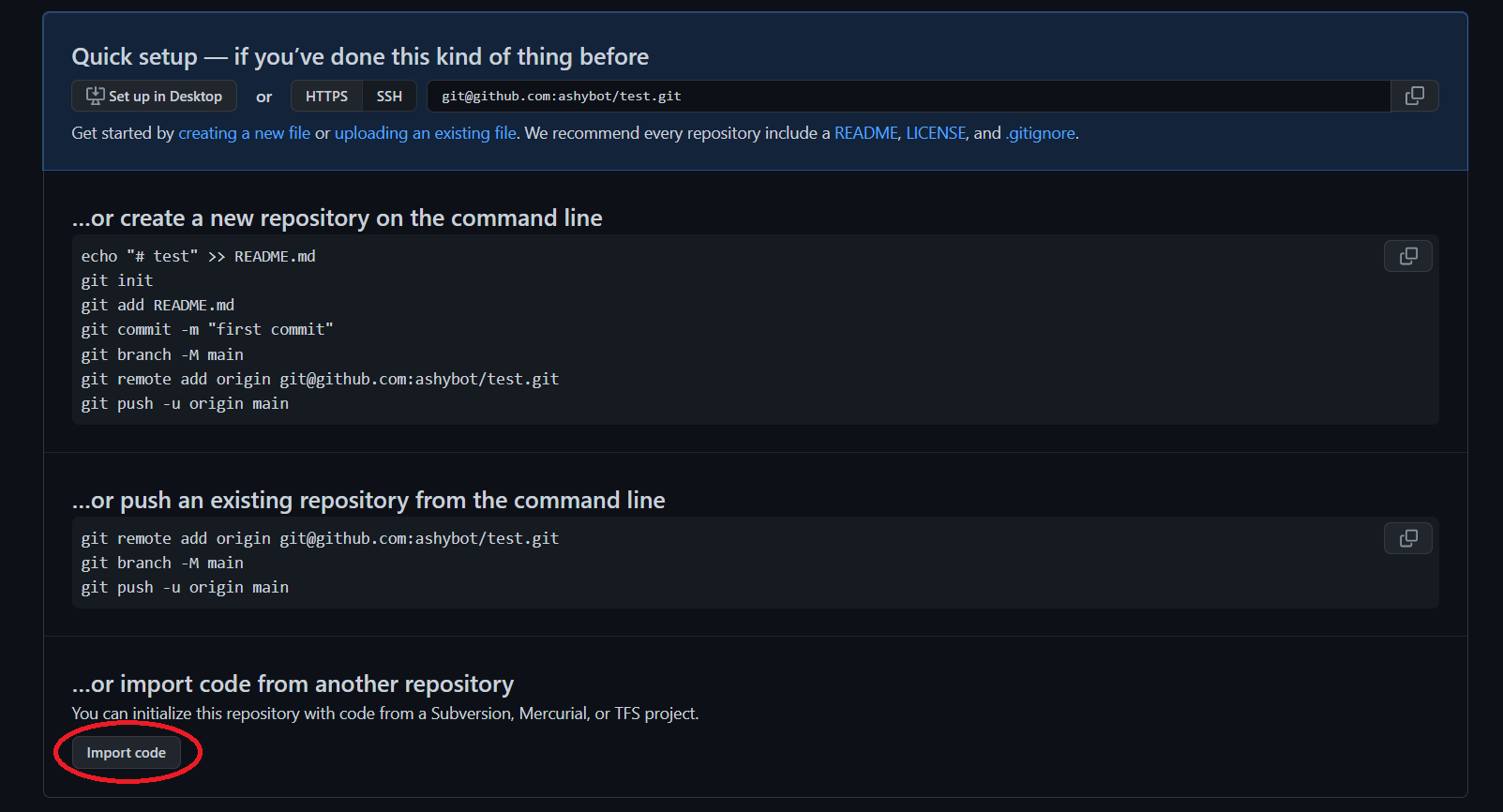
After clicking the above button, a page will pop up which asks you for “Your old repository’s clone URL”. Here, you will paste the HTTPS url of the GitHub repository which contains your grading script to-be-reviewed. Click the green Begin import button and wait for your code to be transferred over.
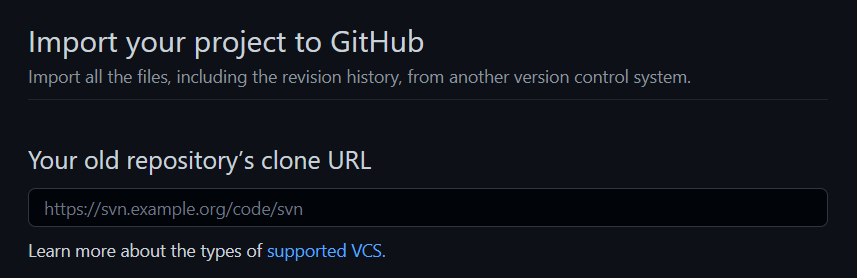
Before sharing, we should also make sure that it will work for others, and doesn’t only work on your machine! All too often it’s easy to write programs that run our own laptop, but when someone else clones our code, it doesn’t work on theirs. This leads to the dreaded it works on my machine:
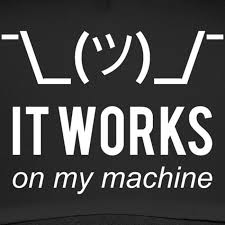
We will standardize and say that all the graders should run on ieng6. So, you should test your grader by logging into ieng6, cloning it, and running it once there. If you get different behavior on a fresh clone on ieng6 than when you previously tested it, figure out what happened! Your lab tutor can probably help, a few common issues are:
- Forgetting to add/commit a file (so someone who clones the repository doesn’t have it). Check that all the files you need are there on Github.
- Having Windows-specific commands in a file that is then run on Mac/Linux. Check that classspaths use
:and not the Windows-specific; - Having differently-formatted files. Windows actually uses different newline characters than Linux by default. Check out this article for more on that issue.
Once you see the script run like you expect on ieng6, your grading script is ready to be reviewed! Your lab tutor will manage assigning those submissions between groups for review.
Part 2 – Initial Review
Your lab tutor will provide you with a link to a repository for another group.
Make a fork of it, clone it, and complete the following tasks. For each, document it in your notes file:
- Run their grader on all of the sample student submissions from week 6. How does their output differ from yours? Do you think it’s correct?
- Try running their submission on any additional submissions you designed during week 6. If you didn’t do that during week 6, do it now – design a student submission that you think will cause interesting behavior on the grader you’re reviewing.
- Read all the code in their submission. Note down:
- Things you liked about the code
- Any lines of code you don’t fully understand
- If there were problems running the sample student submissions on their grader, what a likely fix would be. Feel free to try making the fix yourself to see if it would work!
- New things you learned from reading their code
- Suggestions for improving the code that don’t change it’s overall behavior, just its style, readability, or performance
Write down all of this feedback in the notes file. You’ll go over it with the other group next. Think about how to give any feedback about issues politely and professionally.
In all of this communication, remember to be polite, professional, and focus on giving detail and clear writing. A huge part of the job of a working software professional or researcher is accurately communicating about code and system behavior, and doing so in a way that is about the system and not about any specific person.
Some tricks for this: avoid statements that reference the author of the code, frame negative feedback as possible improvements or ways your expectations were violated, and take responsibility as the reviewer for anything you don’t understand.
Examples:
- Don’t say “You made a mistake here: …” Instead say “On line 10 for this sample student submission I expect the condition to be true but it’s false because XYZ.”
- Don’t say things like “It seems like you were rushing to finish…”. Instead say “the script looks like it might be imcomplete – it works how I’d expect up to line 22 and then doens’t have any code to present the error messages”.
- Don’t say “It seems like you don’t know about…”, instead say “On line 10-12, these 3 lines could be shortened into one line using
grep -rinstead offindfollowed bygrep: ….” - Don’t say “This code is slow…” Instead say “This grader took 10 seconds to run for one submission. We think this is because… and if we change… it goes down to 2 seconds.” If you think it’s slow but don’t know why, take responsibility as the reviewer: “This grading script took 10 seconds which I think is a long time. I can’t figure out why, though.”
- Don’t say “This conditional is ugly:…” Instead say “I find it easier to read these conditions when they are written as …. because …” If you don’t have a good explanation to put after the “because”, how do you know it’s a good suggestion?
- Don’t say “You wrote lines 20-24 very confusingly.” Instead say “We had a lot of trouble understanding lines 20-24. It would help us to work through an example of how that part is supposed to work”
Part 3 – Discussion and Pull Request
After you write this down, the lab leaders will help reorganize your groups so you’re talking to the group you reviewed (and who reviewed your code).
Go through the feedback you wrote down in the last step, and take notes on clarifications and answers to questions you had.
Then, as appropriate, you should make issues and pull requests to one another’s repositories summarizing the feedback. Create these pull requests and issues together with the other group, this will help everyone understand what’s written down.
Make an issue if there’s a problem or improvement to make that you aren’t sure how to fix. Make sure to include the failure-inducing input, context, and symptoms! They’ll come back to this in a future week and need all that detail to help understand and fix it. The Github instructions for making an issue are here:
Make a pull request if you have direct code update suggestions for the other group. A pull request is a Github concept for sharing code edits with others. To make a pull request, first make a fork of the repository you want to submit the pull request to. Then, make the edits and commits you want to make, and push them to your fork. Then the Github instructions for creating the pull request are here:
Having an issue or pull request filed for your project is not a bad thing! In the good cases, it means someone else out there in the world (or in your company/institution) read your code, wants to help, and has something constructive to say about it. Of course, you have control over the code, too, so you don’t have to accept their feedback as they wrote it. You can take it as advice, ignore it, adapt it, put it off until later, and so on. But remember that issues and pull requests are largely positive things – they are a sign that your project has people paying attention to it, and they are a normal and common part of managing a software system.